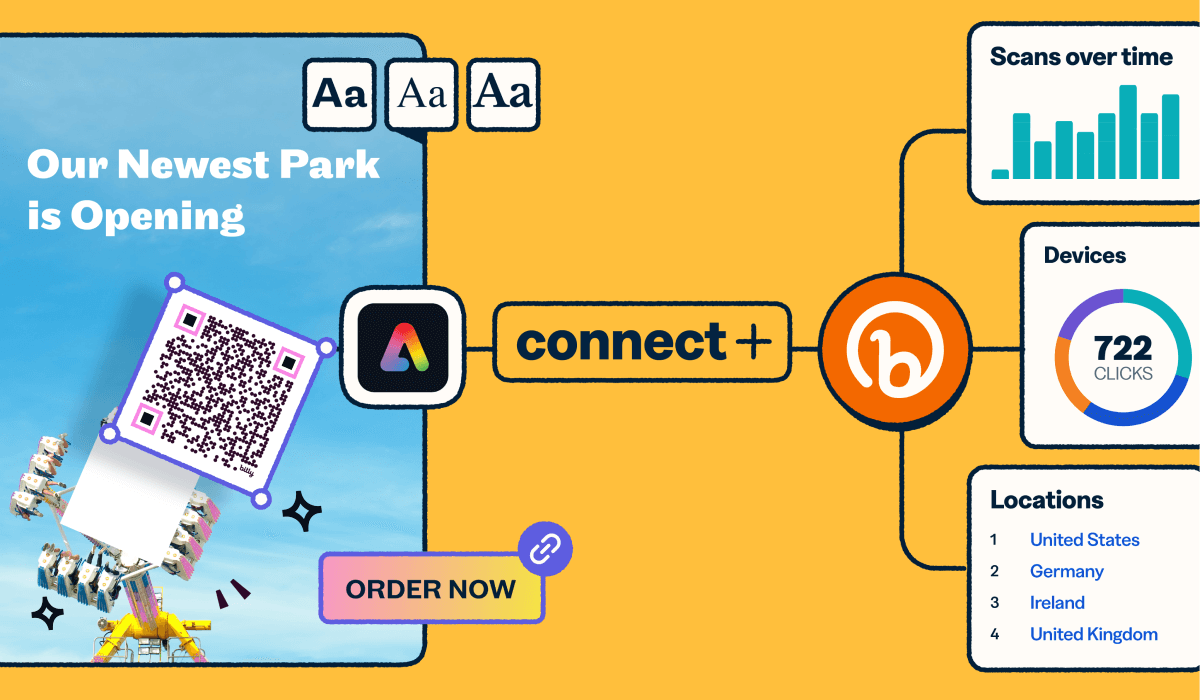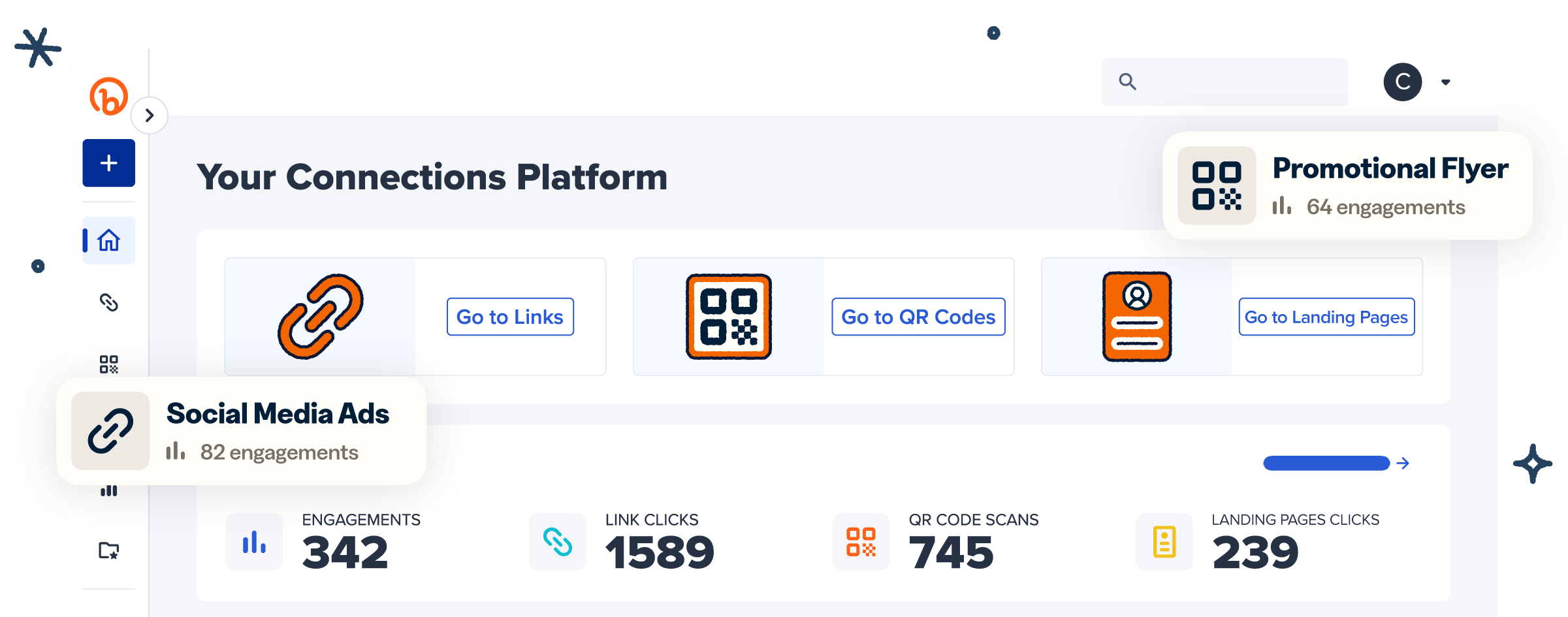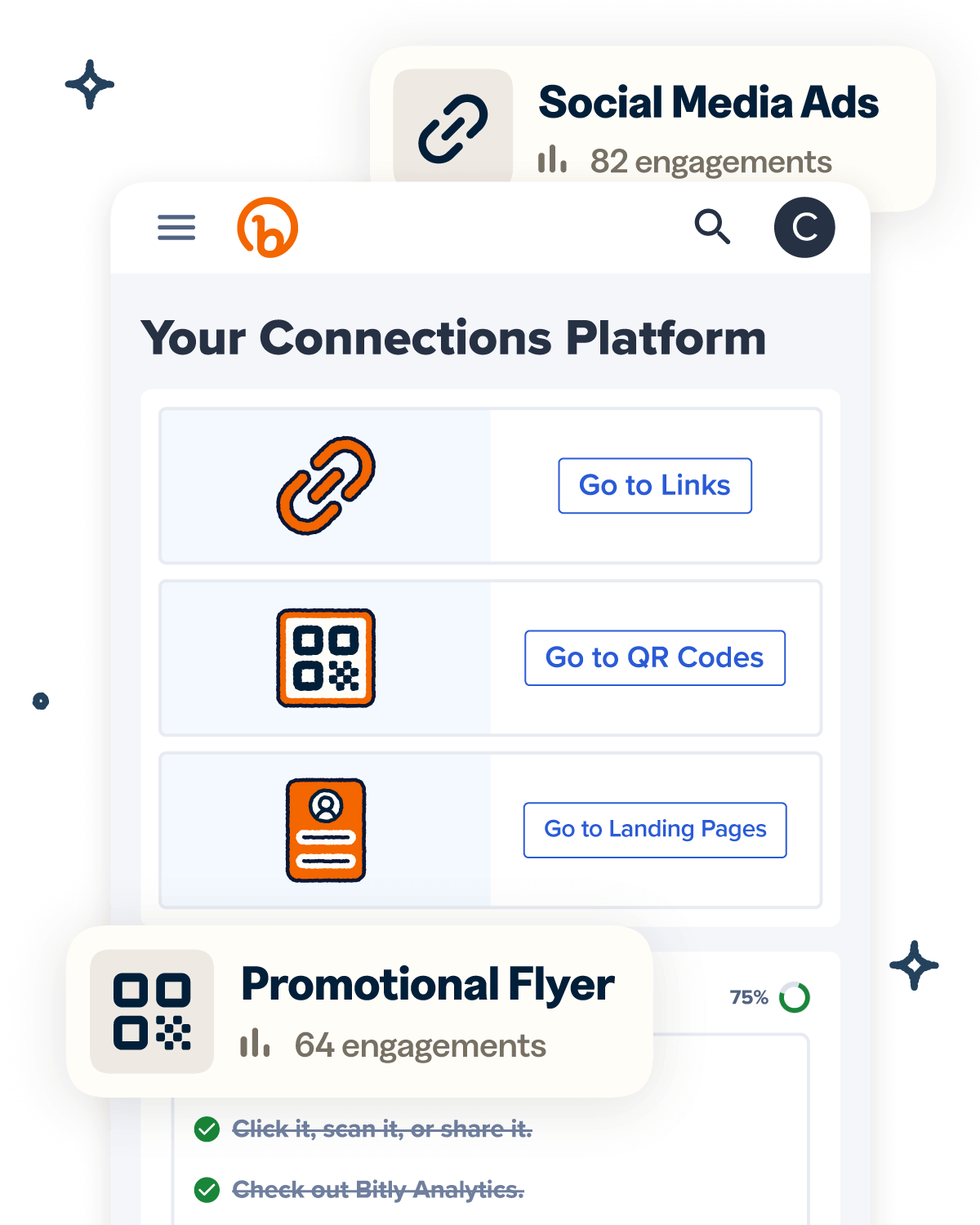Each design your brand creates and launches is a powerful opportunity to showcase your offer, share your story, and express your personality, all while reaching potential customers who haven’t discovered you yet.
The best design not only captures attention but also resonates with your audience—it makes them feel seen, sparks emotion, makes them laugh, or introduces them to something they didn’t know they wanted or needed. These are meaningful goals. But how do you actually track their success and measure ROI?
When you bring together powerful digital tools like short links and QR Codes with a design platform you already know and love, you get design made measurable. That’s why we’re so excited about the Bitly and Adobe Express integration!
Let’s explore how this seamless integration enhances your creative workflow, reveals valuable insights through Bitly’s tracking capabilities, and transforms your designs into measurable marketing assets that drive real results.
Where design meets analytics
Imagine you’re a marketer or designer using Adobe Express to create printed materials, digital ads, and social media graphics. Every design not only looks stunning but also stays true to your brand. Now, you want to transform these eye-catching visuals into user-friendly touchpoints that drive connection and conversion.
That’s where the Bitly integration comes in—now, you can create Bitly Links and QR Codes, or access existing ones, all directly from Adobe Express. Access high-level metrics in Adobe Express to view real-time performance data for every link or QR Code, or dive deeper with detailed insights in Bitly Analytics.
These tools make it easier than ever to link physical or static marketing materials to digital outcomes. Design captures your audience visually, while digital tools empower customers to take action and allow you to measure offline marketing effectiveness. With the help of Adobe Express and Bitly, you can elevate any campaign and back it up with robust reporting.
Key benefits of Bitly + Adobe Express
By implementing trackable campaigns, you gain the power to refine every aspect of your marketing strategy—from visual aesthetics and messaging to your go-to-market strategy. Here are a few ways the integration between Bitly and Adobe Express can benefit users:
Real-time tracking
When you integrate Bitly’s digital touchpoints into your Adobe Express designs, you gain instant visibility into how your audience engages with your campaigns. By analyzing real-time performance metrics across different channels, you can quickly identify which designs and messaging resonate most with your target audience.
This immediate feedback allows you to make agile adjustments that maximize campaign effectiveness without wasting resources. As soon as you launch a new campaign, assess audience engagement by tracking their interest in taking the next steps. Turn your well-designed graphics into a constant source of conversion data.
Better ROI calculations
Attribution can be a steep hill for marketers to climb. How do you measure where each website visit came from, let alone each sale? When you incorporate targeted Bitly short links and QR Codes in your omnichannel marketing campaigns, you gain valuable insights about which specific links and codes are driving sales for your brand.
From there, you can more accurately calculate the marketing ROI (return on investment) for specific channels (such as a TV ad or billboard) and evaluate the impact of the design itself. When you can track where each customer came from, you can more effectively map ROI, justify investments in design, and optimize your budget.
Deeper customer insights
Every time a current or future customer interacts with your marketing by clicking a link or scanning a QR Code, you gain valuable insights into their preferences and behaviors. You discover which offers resonate most strongly—whether they’re drawn to discounts or early access to new products.
You also identify the channels where your audience primarily encounters your content: social media, paid advertising, or traditional marketing channels. You also learn which designs are most compelling to them—whether they prefer a straightforward approach or a humorous take on your brand.
The more you experiment, the more you’ll uncover what resonates with your customers and what to try next. Turn your Adobe Express designs into a powerful audience research tool with Bitly.
Better design workflows
Trackable campaigns provide valuable insights into your customers and the broader market. But with the Bitly and Adobe Express integration, you also streamline your team’s operations. Adobe Express supports design made easy—and now, with Bitly integrated, we’re making analytics just as easy.
Add digital connections directly to your designs for a simpler and easier workflow. The Adobe Express collaboration features allow your team to work together more effectively and efficiently, ensuring smooth execution from design to tracking.
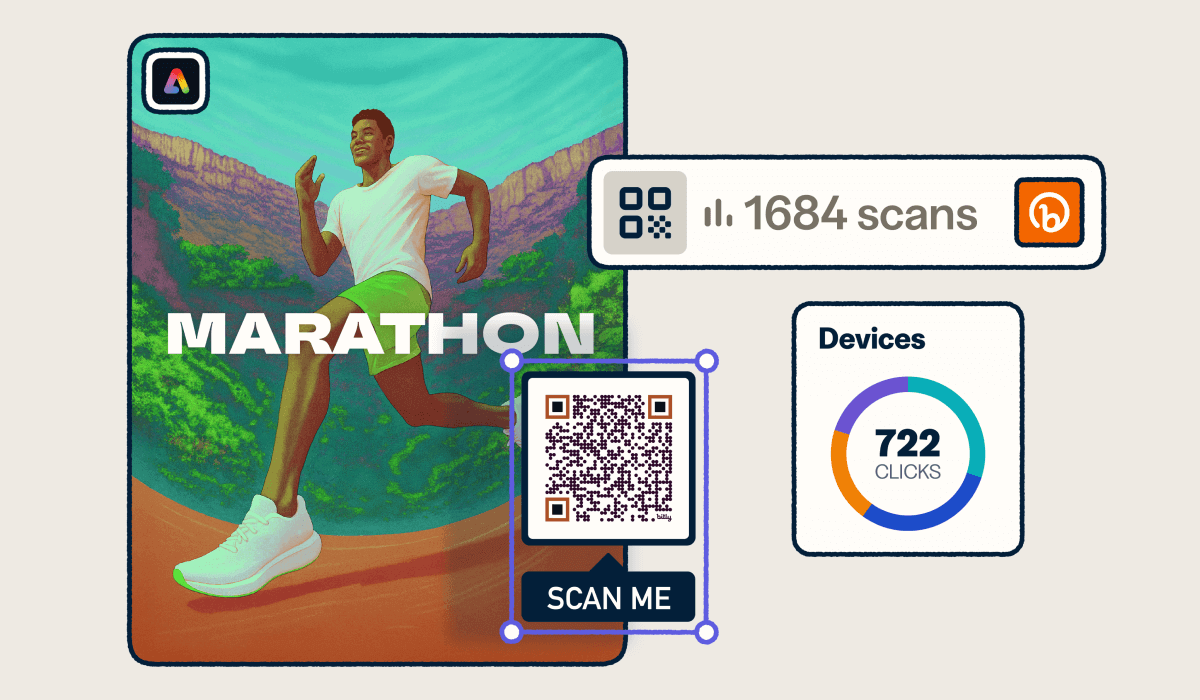
4 essential Bitly metrics you need to know
Bitly Analytics is your new go-to tool for measuring success and connecting with your audience. Here are a few valuable metrics you gain access to when you introduce Bitly’s tracking tools to your Adobe Express-designed assets.:
1. Clicks and scans over time
Log in to your Bitly Analytics dashboard to view clicks and scans over time for all your campaigns and individual links or codes. Get a high-level view of your brand’s overall performance, assess the success of a particular launch, or identify any potential issues or drop-offs. Adobe Express users can access basic click and scan data directly within the Adobe Express interface, allowing for quick performance checks without switching platforms. For deeper analysis and comprehensive metrics, simply log into your Bitly account, where the full suite of analytics tools awaits.
Use this data to understand click-through rates on digital campaigns by comparing the number of users who engaged with the number of recipients, followers, or viewers. For traditional or print ads, focus on how many people took action by scanning a QR Code or visiting a memorable short link.
2. Top performers
Do you want to know—at a glance—which of your campaigns or channels drive the most engagement? Bitly Analytics has a module for that.
You can instantly identify which of your links, QR Codes, or both are resonating the most with your audience. You can also review how many clicks or scans they’ve received as well as their percentage of overall engagement with your campaigns. While Adobe Express shows basic performance data for Bitly Links and QR Codes created within the platform, for more detailed analysis, head into Bitly.
There, you can manually tag these Adobe Express-created assets to easily filter and generate reports specifically on your highest-performing designs. When you understand what’s working, you can dig deeper to understand why and replicate that success in future campaigns.
3. Geographic distribution of engagement
Don’t just wonder, “Where in the world is our audience?” Get the answer with audience data on your clicks and scans by location. Quickly sort engagement by country to learn how many people clicked or scanned in each location. Growth plan users can even review their user data down to the city level for targeted insights on each design and campaign.
4. Referring channels
Knowing where your audience came from can be just as important as knowing what they do after they take action. Review the top referring channels to your Bitly Links and QR Codes, like social media, SMS, posters, billboards, and more to understand where your best, most interested customers spend their time and how they find you.
5 best practices for bringing Bitly Analytics to your Adobe Express designs
Bitly and Adobe Express create a powerful combination that strengthens both tools. Adding analytics to your design and campaign creation process might be new territory for your team, but don’t worry! We’ve gathered our top five best practices to help you smoothly navigate this change and get the most out of this dynamic duo.
1. Establish regular check-ins
Now that you’re incorporating trackable links into your Adobe Express designs, establish a regular schedule for marketers and designers to meet and discuss the valuable insights from your campaign data. Add this check-in to any standing meetings you have, or create a dedicated biweekly or monthly metrics call. Talk through the analytics to identify what’s working and what’s not, empowering your team to make data-driven marketing decisions that enhance your current campaign and strengthen future efforts.
Your goal is to strike the right balance. Respond to what the data reveals by tweaking or pivoting your strategy when needed, but avoid knee-jerk reactions—even when those actions are data-driven. These quick pivots rarely lead to thoughtful, strategic outcomes and often frustrate your designers. Instead, use regular check-ins to combine marketers’ strategic skills with designers’ creativity, allowing your team to respond thoughtfully to the data with input from everyone involved.
2. Leverage collaboration features
Adobe Express makes it easy for marketing and design teams to work together seamlessly with co-editing, templates, and more. Between your scheduled check-ins, take advantage of collaboration features—like commenting—to highlight high-performing campaigns or ask questions about what’s driving success.
Designers might drop a comment on a template early in the process to double-check which QR Code they should use in a campaign or request analytics details to confirm a tool’s effectiveness. Meanwhile, marketers might review a design and leave a comment with feedback based on metrics from previous campaigns or flag a tool to discuss during an upcoming check-in.
Co-editing also makes it easy for colleagues to update a campaign simultaneously, while shared templates save designers’ time and ensure brand consistency.
3. Review at a glance and dive deeper
The Bitly and Adobe Express integration empowers you to collect valuable insights across both platforms—understanding how to leverage each tool ensures you maximize the impact of your metrics.
Adobe Express gives you the at-a-glance view of a link or QR Code’s performance—you can quickly view the number of slicks and scans over a specified date range from the “Track” tab, right next to your latest design. This gives you a high-level view to assess if your performance is on track. For a detailed look at where your traffic is coming from and how performance trends over time, use the “Open Bitly” button located next to your QR Codes and links within Adobe Express to access your Bitly Analytics dashboard instantly.
These tools work together to keep you informed about your marketing performance, no matter where you’re working, with insights to help you refine and optimize every campaign.
4. Get more insights with trackable links
The more strategic and detailed your approach to design analytics, the more direction you’ll gain for your brand. With Bitly Analytics and UTM parameters, marketers can track real-time performance insights down to the campaign level.
UTM parameters are tags added to the end of a URL that identify the source, medium, and campaign that led a visitor to your site. Marketers can use these parameters to track the performance of broad channels, such as social media or traditional ads, as well as targeted distribution like a specific billboard location, flyer, or Instagram campaign.
Plan to include unique identifiers for each link based on the distribution channel. Create your Bitly Links or QR Codes in Bitly first (using Bitly’s built-in UTM builder for advanced tracking parameters when needed), then incorporate them into your Adobe Express designs. Ensure your design team creates separate designs for each version. After launch, compare performance in Bitly Analytics by searching for specific link names or titles while using your web analytics tool to view detailed UTM parameter performance.
5. Improve your designs with A/B testing
Analytics isn’t just for shaping your overall marketing strategy—it’s also a powerful tool for refining your designs. Try A/B testing your campaigns for call-to-action placements or other design elements.
Create a design in Adobe Express, duplicate it, and adjust one element, such as the position of your Bitly Link or QR Code. To ensure accurate tracking, be sure to recreate the Bitly Link or QR Code as well. This will give each design its own unique metrics. To accurately measure impact, it’s important to make only one change at a time.
Then, analyze audience behavior to learn what resonates most with your audience. You can then use these insights to refine future designs, boost engagement, and drive more conversions.
Bitly + Adobe Express: Turn your assets into measurable materials
In marketing, creativity and data go hand in hand, each enhancing the other. Bitly and Adobe Express make it easy to integrate analytics into the design process, ensuring that every campaign is not only visually appealing but also compelling, actionable, and trackable.
Check out the official announcement to learn more about the Bitly and Adobe Express integration. And if you haven’t already, get started with Bitly today to transform any campaign into a goldmine of audience insights and a powerful way to connect with your next customer.