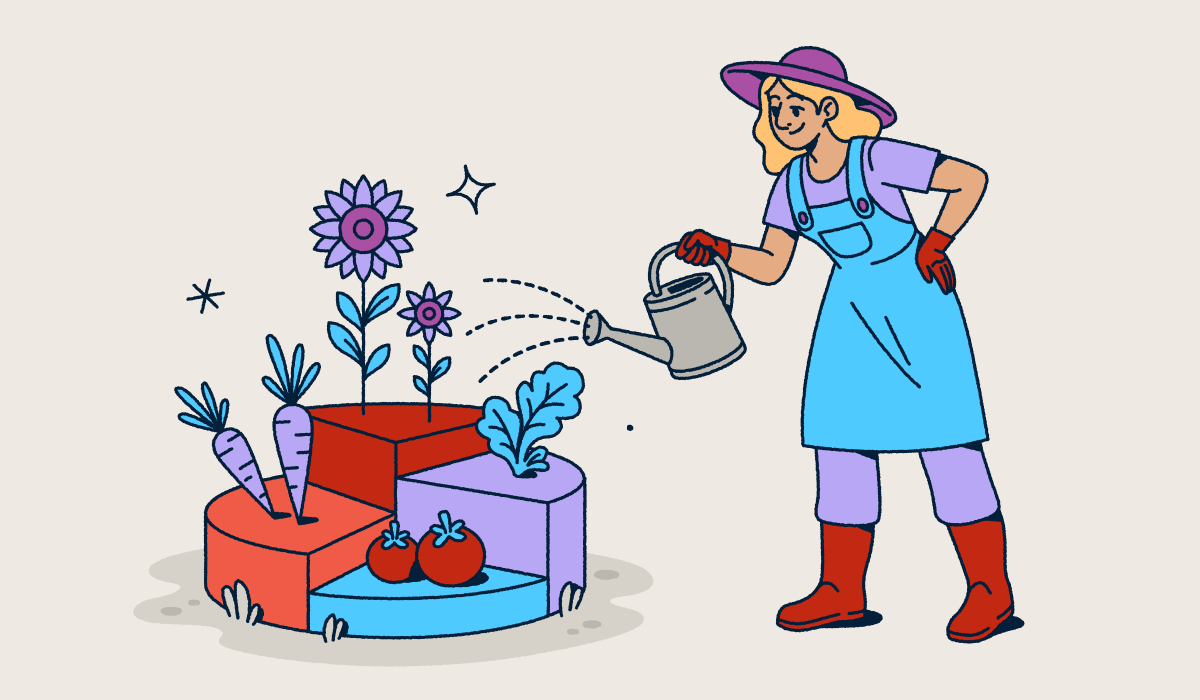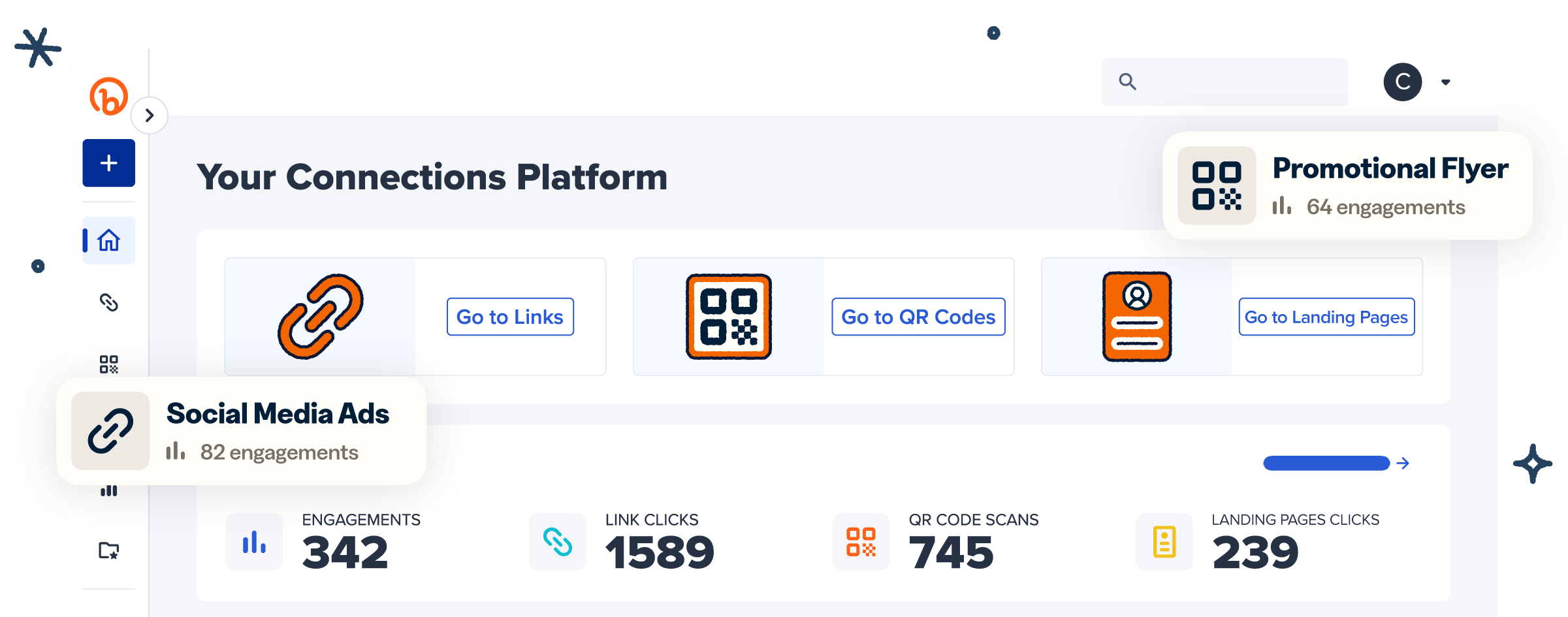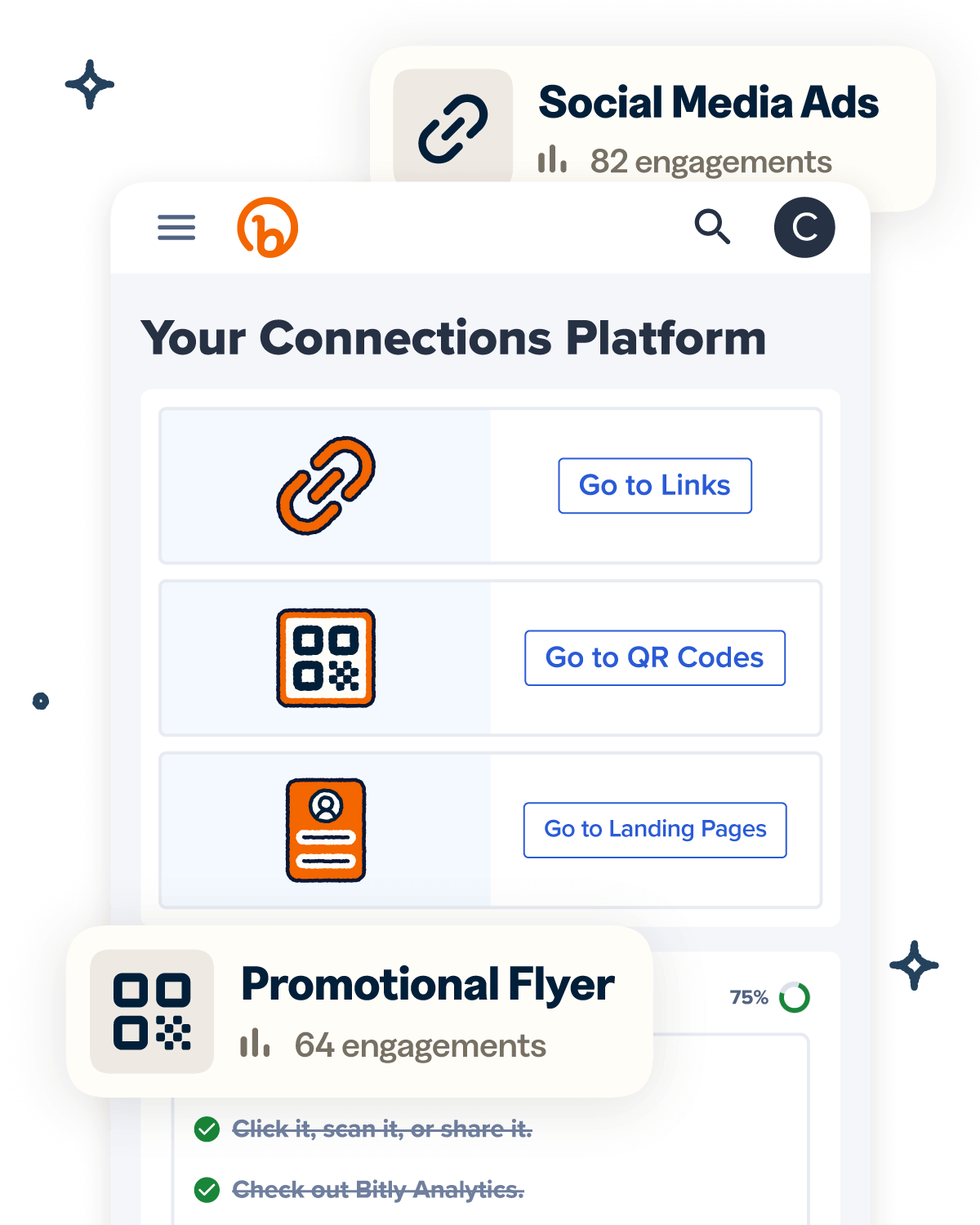Marketers use short links across social media, email, SMS, and more, but many overlook the goldmine of insights hidden behind each click. Every shortened URL is a powerful data point, not just a convenient way to trim characters. With the right analytics tools and link management platforms, these links can uncover real-time patterns in audience behavior—what devices people use, when they click, where they are, and how they engage.
By leveraging click tracking, UTM parameters, and optimized link functionality, marketers can refine campaigns, personalize messaging, and boost marketing ROI. It’s not just about shortening, it’s about smartening your strategy.
This article will explore what short link click analytics are, how they can help you, what they can track, and best practices for deriving deeper insights that deliver a measurable marketing impact.
Note: The brands and examples discussed below were found during our online research for this article.
What are short link click analytics?
Short link tracking analytics are data points generated every time a user interacts with a shortened URL. These short URLs, often branded and customized, aren’t just compact—they’re embedded with tracking capabilities that capture interaction details in real time.
Whenever a user clicks a short link, it logs metadata like total clicks, date, location, and device type. This automation creates a detailed picture of user behavior and campaign reach without relying on traditional cookies or invasive tracking methods.
Collected across all marketing channels—emails, social posts, ad banners, customer support messages—this data becomes a centralized stream of engagement intelligence. Whether you’re A/B testing landing pages or monitoring QR Code effectiveness, these analytics provide the raw metrics needed to assess link performance across touchpoints.
Why should you track short link analytics?
Tracking short link analytics isn’t just about counting clicks—it’s about unlocking a strategic advantage. These insights reveal what content your audience values, when and where they engage, and how different channels perform relative to one another.
Armed with this intelligence, you can quickly identify high-performing content, refine underperforming campaigns, and better target messaging by geography or device. You’re not just reacting, you’re adapting in real time and optimizing content delivery for maximum impact.
This data also supports smarter decisions across the board, from budget allocation and channel prioritization to personalization strategies and retargeting efforts. With the right tracking tools, every click becomes an opportunity to fine-tune your marketing engine, increase ROI, and stay agile in a fast-moving digital landscape.
What you can track with short URL click tracking analytics
Now that you understand the advantages that the right link shortener can bring to the table, it’s time to share links and gather insights. Here are the essential metrics to include in your tracking parameters:
Click rates
Understanding click rates is crucial for assessing the impact of your shortened links in digital marketing. Click rates (CR) measure the number of clicks to your webpage after people encounter your shortened links. It’s important to note that, to accurately measure CR, you’ll need to know how many people received the link. For example, you’ll need to know how many emails were sent containing the link, and then how many people clicked on it.
CR = (# of people who clicked your link / # of people who received your link) x 100
This metric is pivotal as it serves as a barometer for the success of your campaigns. A high click rate indicates that your audience finds your links compelling and relevant, leading to increased traffic and potential conversions.
Conversely, fewer user clicks may signal the need to refine your messaging or adjust your targeting to better resonate with your audience.
Here are a few tips to help you interpret and improve your CR over time:
- Benchmark against industry standards: Compare your link click rates with industry benchmarks to gauge performance relative to your peers. This will help you set realistic goals.
- Use segmentation: Analyze link click rates across different audience segments or demographics. Understanding which groups respond best to your links enables targeted messaging and more effective campaign optimization.
- A/B testing: Experiment with variations in your links, such as different CTAs, visuals, or posting times. A/B testing helps you pinpoint what resonates most with your audience, leading to higher engagement.
Geographic location
Knowing your audience’s geographic distribution allows you to customize your marketing efforts to resonate more deeply with people in certain regions. It also empowers you to localize content, language, and promotions to suit regional interests and cultural nuances better.
For instance, insights into which cities or countries drive the most engagement can guide decisions on localized advertising strategies or tailored product offerings.
Here are some more ideas on how you can use geographic data to boost your marketing efforts:
- Tailored content: Craft content that speaks directly to the unique preferences and interests of specific regions. Adapt your messaging to align with local events, holidays, or trends.
- Geo-targeted campaigns: Utilize geographic insights to run targeted ad campaigns. Customize your ad copy, visuals, and promotions based on regional insights to maximize relevance and engagement.
- Optimized timing: Schedule your marketing activities to coincide with peak engagement times in different time zones or regions. This ensures your messages reach audiences when they’re most active and receptive.
Referral sources
Referral sources are where customers find and click on your shortened links.
Whether it’s social media platforms, email campaigns, partner sites, or search engines, knowing your top referral sources allows you to allocate resources effectively and focus on channels that deliver the best results.
Here’s how to use referral source insights to your advantage:
- Track performance: Track and measure click rates and conversions from each referral source. This allows you to identify which sources drive the most traffic and which ones lead to the highest conversions.
- Optimize campaigns: Allocate more resources to top-performing referral sources while optimizing underperforming ones. Adjust your messaging, targeting, or timing to better align with audience expectations on each platform.
- Segmentation: Segment your audience based on referral sources to better understand their behavior and preferences. Tailor your marketing messages and offers to cater to the specific interests and needs of visitors from different platforms.
- Build partnerships: Identify potential partnerships with high-performing referral sources, such as influencers, affiliate marketers, or industry blogs. Collaborations can amplify your reach and drive targeted traffic to your website.
Device types
Knowing your audience’s device preferences is significant for designing seamless user experiences. It ensures your content looks great and works flawlessly on every screen size and platform. This insight also guides decisions on mobile optimization, app development, and ensuring digital accessibility across the board. Bitly Analytics shows click breakdowns by device and browser to guide formatting and campaign decisions.
Here’s what to keep in mind, based on the insights you gather:
- Responsive design: Ensure your website and landing pages are responsive, meaning they adapt smoothly to different screen sizes and resolutions. This ensures a seamless user experience regardless of the device used.
- Mobile-friendly content: If your users predominantly access your website and other content via smartphones, you should prioritize mobile-friendly content that is easy to read and interact with on smaller screens. Use concise headlines, clear visuals, and minimal text to enhance readability and engagement.
- Call to action (CTA) placement: Place CTAs strategically on your pages so they are easily accessible on all device types. Ensure buttons are large enough to tap on mobile devices without accidental clicks.
- Speed optimization: Optimize your website and links for fast loading times, especially on mobile devices, where users expect quick access to information. Minimize large images, enable browser caching, and leverage content delivery networks (CDNs) for improved performance.
Day-based trends
Understanding day-based trends in short URL clicks can unlock smarter scheduling strategies and sharper campaign timing. Clicks on shortened links often follow consistent patterns depending on the day of the week, whether it’s a Monday morning spike in B2B engagement or a Friday evening surge in ecommerce traffic. These trends offer powerful clues about your audience’s behavior and when they’re most likely to engage.
With tools like Bitly Analytics, marketers can view click data across specific days and time ranges. This reveals valuable peaks, valleys, and weekly rhythms that inform publishing decisions, ad scheduling, and outreach planning.
Here’s how to make the most of day-based insights:
- Test post timing: Run A/B tests with identical content posted on different days and times. Compare click-through rates (CTR) to identify the most effective windows for engagement.
- Spot engagement peaks: Use click tracking to pinpoint high-traffic days. Lean into these moments by scheduling product launches, promotions, or announcements when your audience is most active.
- Avoid low-performing windows: Identify days or time slots with lower engagement and adjust your posting schedule or messaging strategy accordingly.
- Optimize across channels: Not all platforms behave the same. Use day-based data from referral sources like social media or email to fine-tune platform-specific timing.
- Plan smarter campaigns: Use historical click data to create content calendars that align with proven engagement patterns, boosting consistency and campaign performance over time.
Tips for making the most out of your analytics data
It’s easy to shorten a URL, with Bitly offering one of the best Google URL shortener alternatives. However, tracking URLs effectively to revolutionize your marketing strategy takes a little more work. Here’s how to start:
Use analytics data to optimize marketing campaigns
Analytics turn guesswork into strategy. By reviewing click rates, location data, and audience demographics, you can fine-tune every aspect of your campaigns in real time.
If you’re getting clicks but not conversions, it’s a signal to adjust your CTA or revisit your targeting. Use engagement insights to guide changes—whether it’s shifting content formats, refining messaging, or doubling down on top-performing platforms.
Smart marketers let the data lead.
Segment your audience based on short link analytics data
Short link analytics make segmentation simple and powerful. Break your audience down by location, device, or referral source to deliver personalized content that hits home.
Localized language, tailored offers, and region-specific visuals help drive stronger engagement and better conversion rates. The more targeted your approach, the less you waste—and the more you win.
Continuously monitor and adjust based on your short link data
Great marketing doesn’t set and forget. Regularly reviewing your short link data reveals what’s working, what’s slipping, and where adjustments can be made quickly. Track trends in clicks, conversions, and engagement. If numbers dip, test new CTAs, refresh visuals, or shift timing.
A/B testing is essential—experiment with different versions of your content to determine which one performs best, then scale the winners. By following this simple cycle, you can develop an engaging experience that continues to exceed your conversion expectations.
Make the most of short link analytics with Bitly
Short link click analytics give marketers a powerful window into how, where, and why audiences engage. From measuring click rates to analyzing geographic trends and device preferences, this data fuels smarter marketing decisions at every level. With a clear picture of who your audience is and how they interact across channels and timeframes, you can fine-tune content, timing, and targeting for better results.
Bitly provides teams of all sizes with intuitive, enterprise-grade tools that go far beyond just shortening links. Whether you’re managing a single campaign or orchestrating a complex digital strategy, Bitly gives you the visibility and control to maximize impact—link by link, click by click.
Ready to take your short link strategy to the next level? Get started with Bitly today.