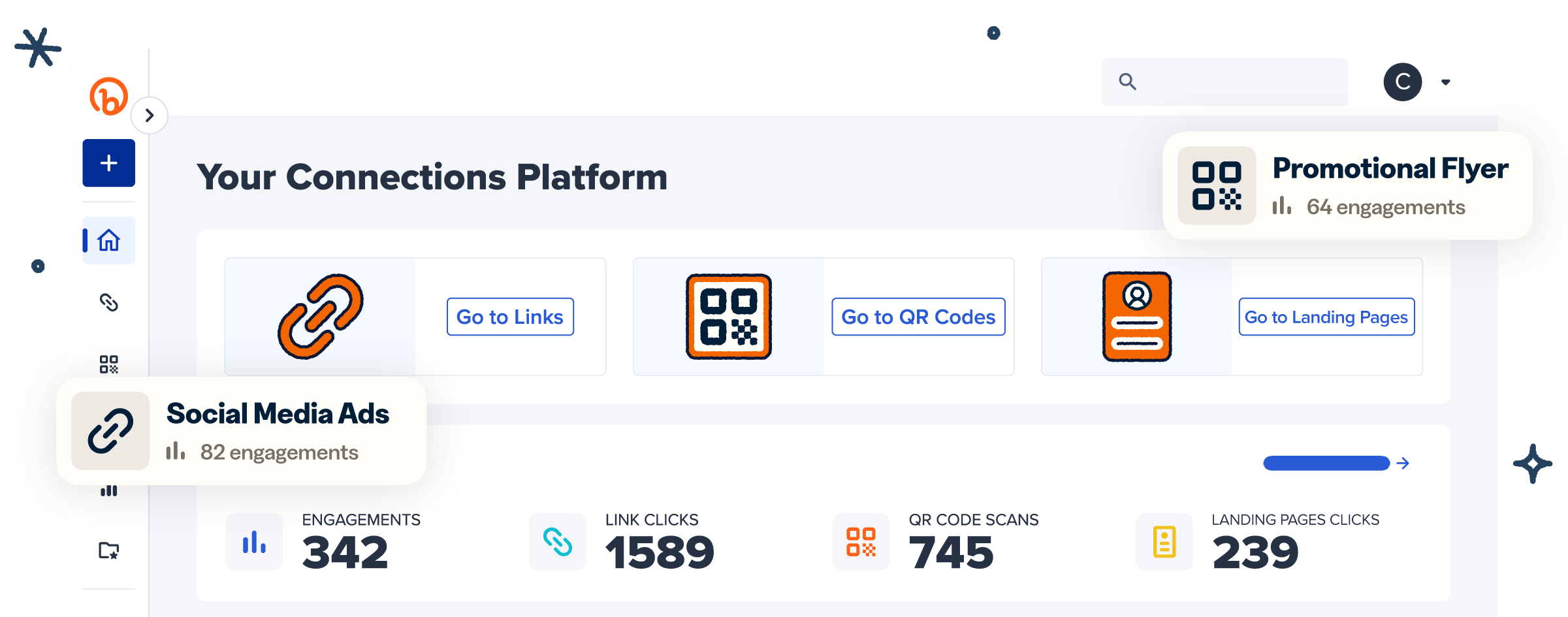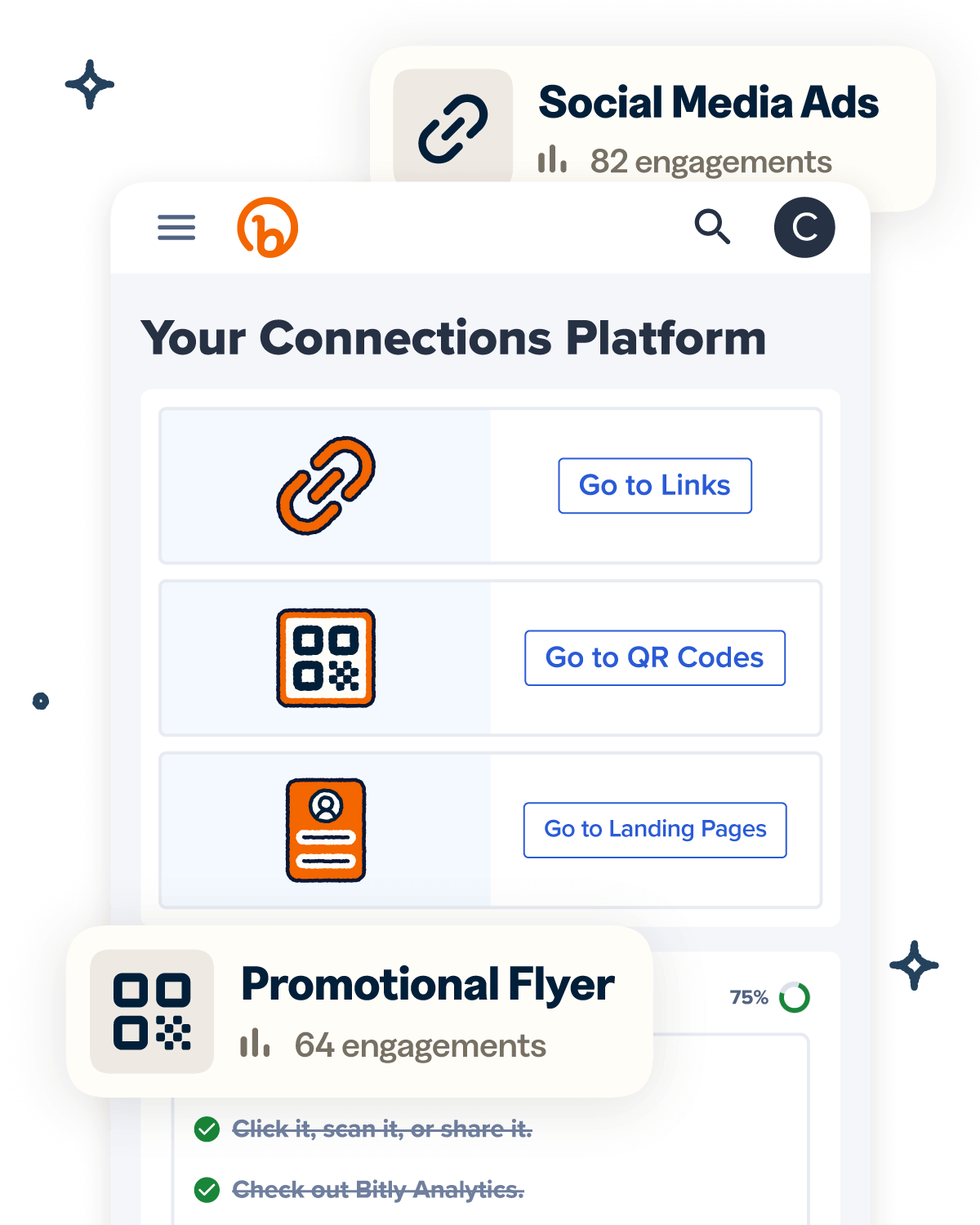Training employees effectively is harder than it sounds. Between keeping materials up to date, accommodating different learning styles, and making content accessible anytime, anywhere, it’s a lot to manage. And if training isn’t easy to access or apply, it doesn’t just slow down learning—it slows down your business.
That’s why more organizations are turning to interactive digital learning experiences and using Quick Response (QR) Codes to support onboarding, upskilling, and compliance. With a simple scan, employees get the right information at the right time—no paper manuals or clunky systems necessary.
Here, we break down how QR Codes simplify employee training programs and how you can effectively implement them across your organization.
Note: The brands and examples discussed below were found during our online research for this article.
How QR Codes make employee training more efficient
QR Codes may be small, but they’re a powerful tool to improve internal communications and streamline training. They help employees get the resources they need without flipping through bulky binders or waiting for someone to send a link. Businesses around the globe are using QR Codes to:
Instantly link employees to training materials
With a quick scan, employees can go straight to URLs or landing pages with training videos, PDF handbooks, or interactive online courses. This gives them quick access to the right content at the moment they need it—whether they’re in the office, working from home, or in the field.
You can also use QR Codes to accommodate different learning styles, including visual, auditory, and kinesthetic. For example, QR Codes can link to real-time, hands-on practice guides via URL that employees can follow while using equipment or navigating a new system.
To make resources even more accessible, place QR Codes on onboarding guides, employee emails, or safety and compliance manuals.
Reducing reliance on printed training materials
Many businesses still rely on printed training manuals during onboarding and upskilling. But as operations evolve, these materials quickly become outdated—not to mention time-consuming to manage and costly to reprint. QR Codes offer a smarter, more flexible alternative.
Instead of bulky booklets or hard-to-update printouts, Dynamic QR Codes let you link to digital materials. If safety protocols change or new technology is introduced, you can simply update the URL behind the code to a new resource—no need to reprint anything. It’s an efficient way to keep content current while reducing paper waste and improving accessibility.
Encouraging self-paced learning
Not all learning happens in a classroom or scheduled session. With QR Codes, employees can scan and save training materials to their smartphones so they can access them any time and learn at their own pace.
This on-demand approach supports continuous learning and empowers employees to build confidence on the job. In fact, 91% of learning and development professionals say that ongoing learning is essential for career growth.
You can also post QR Codes on equipment or workstations that link to step-by-step guides or troubleshooting resources. Instead of interrupting a manager, employees can use a code to find the answers on their own—reducing errors and making training more accessible right when it’s needed.
Practical ways to use QR Codes for employee training
There are plenty of ways to bring QR Codes into your employee training program. Here are a few practical, high-impact ideas to get you started.
Onboarding new employees
Getting your new hires up to speed is one of the most important parts of training. Even experienced professionals need onboarding to understand your organization’s tools, policies, and culture. QR Codes make that process smoother, which is why they’re one of the best HR tools.
Place them on welcome packets, desks, or ID badges to link new employees directly to a landing page with video introductions, policy guides, or workplace culture documents.
You can also create codes for each department that link to role-specific training modules. According to research, 23% of professionals said their training wasn’t relevant to their job. Providing tailored programs helps new hires feel supported, confident, and set up for success.
Providing just-in-time training on the job
If your employees work with complex technology or heavy machinery, having training and troubleshooting guides available right where the work happens is helpful. When team members have a question or run into an issue, they can scan a QR Code to get the necessary instructions—right from their smartphones.
Rather than escalating the issue to a supervisor or searching through dated manuals, they get quick answers on the spot. Even experienced employees occasionally need a refresher, and having QR Codes readily available keeps productivity high and frustration low.
Be sure to use Dynamic QR Codes for these job aids and training resources. That way, you can update the training materials to reflect process changes or new technology without needing to reprint anything.
Delivering compliance and safety training
Industries like healthcare, food production, and construction all have strict compliance and safety regulations. And failing to meet them can put employees at risk and result in costly penalties—OSHA can fine you up to $16,550 per violation.
To make key safety information more accessible, place QR Codes around your workplace that link to safety checklists, emergency procedures, and other compliance documents. For maximum visibility, add them to signage in high-traffic areas or on employee badges so they’re always within reach.
Testing knowledge and gathering feedback
Hosting in-person training sessions? Use QR Codes to link employees to quizzes, assessments, and other e-learning tools, making it easy for learners to review key concepts and confirm they’re on the right track. It’s a simple way to gauge your employees’ training progress and identify where additional support might be needed without adding pressure.
QR Codes are also a great way to gather input. You can link to follow-up forms and surveys to understand how your training modules are landing and where they could improve. And if you’re wondering how to incentivize employees to provide feedback, consider offering small rewards like gift cards or an extra break—gestures that show you value their opinions.
In addition to being editable, Dynamic QR Codes also provide tracking and analytics, so you can monitor how many people are scanning your codes and accessing your online training tools in real time. For large organizations, these insights help you estimate overall engagement and show which materials resonate most, so you can continue refining your training strategy.
Why Bitly Codes are the best choice for employee training
If you’re creating QR Codes for your company training tools, Bitly’s QR Code generator makes it simple. Bitly Codes are quick to generate, fully customizable, and designed to look professional. You can tailor the colors and design to match your branding and even add your company logo.
All of Bitly’s QR Codes are also dynamic, giving you the flexibility to update URLs without reprinting or redistributing materials—perfect for keeping training content current as processes evolve.
And with Bitly Analytics, you can track QR Code engagement in real time, including metrics like:
- Total scans
- Number of scans by unique users
- Scans over time
- Scans by location (city/country)
- Device type (iOS/Android)
- Browser used
Note: Certain metrics are only available with a paid Bitly plan.
This valuable data helps you understand which training materials employees use most—and how they prefer to access them—so you can keep improving your program. You can identify high-performing resources, compare scan activity across locations, and fine-tune your strategy to match employee habits and preferences.
You can create mobile-friendly landing pages with Bitly Pages—a no-code solution that makes it easy to share training materials, announcements, or quick-reference guides. Manage everything from one secure, centralized dashboard to reduce broken links, maintain consistency, and keep your internal communications running smoothly.
Make employee training more accessible with QR Codes
QR Codes make employee training more accessible and flexible by giving team members instant access to the learning content they need—right from their mobile devices. Whether you’re transitioning from print to digital, supporting self-paced learning, or reducing onboarding friction, QR Codes help streamline training while boosting employee engagement.
The Bitly Connections Platform brings together everything you need to modernize your training—customizable QR Codes, short links, mobile-optimized landing pages, and real-time analytics. You can edit links without reprinting materials, track engagement as it happens, and tailor every element to match your brand.
With all your tools in one place, it’s easy to deliver training that’s consistent, measurable, and built for the way your team works. Sign up for Bitly today to modernize your employee training with flexible tools built for connection.