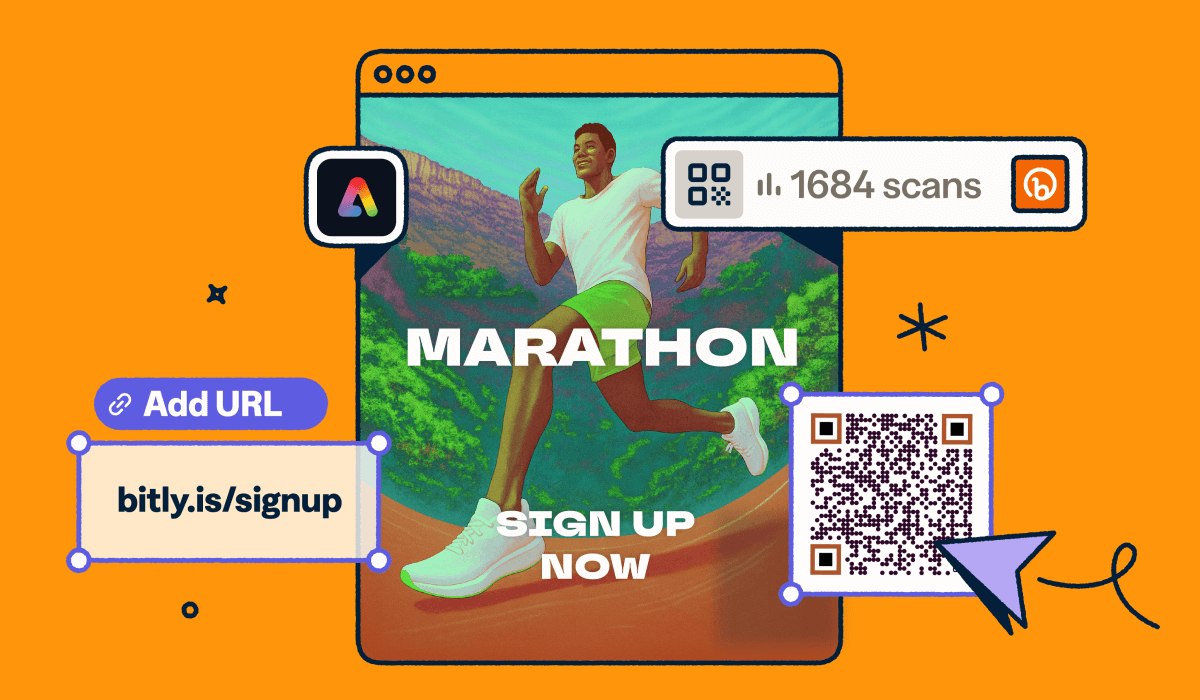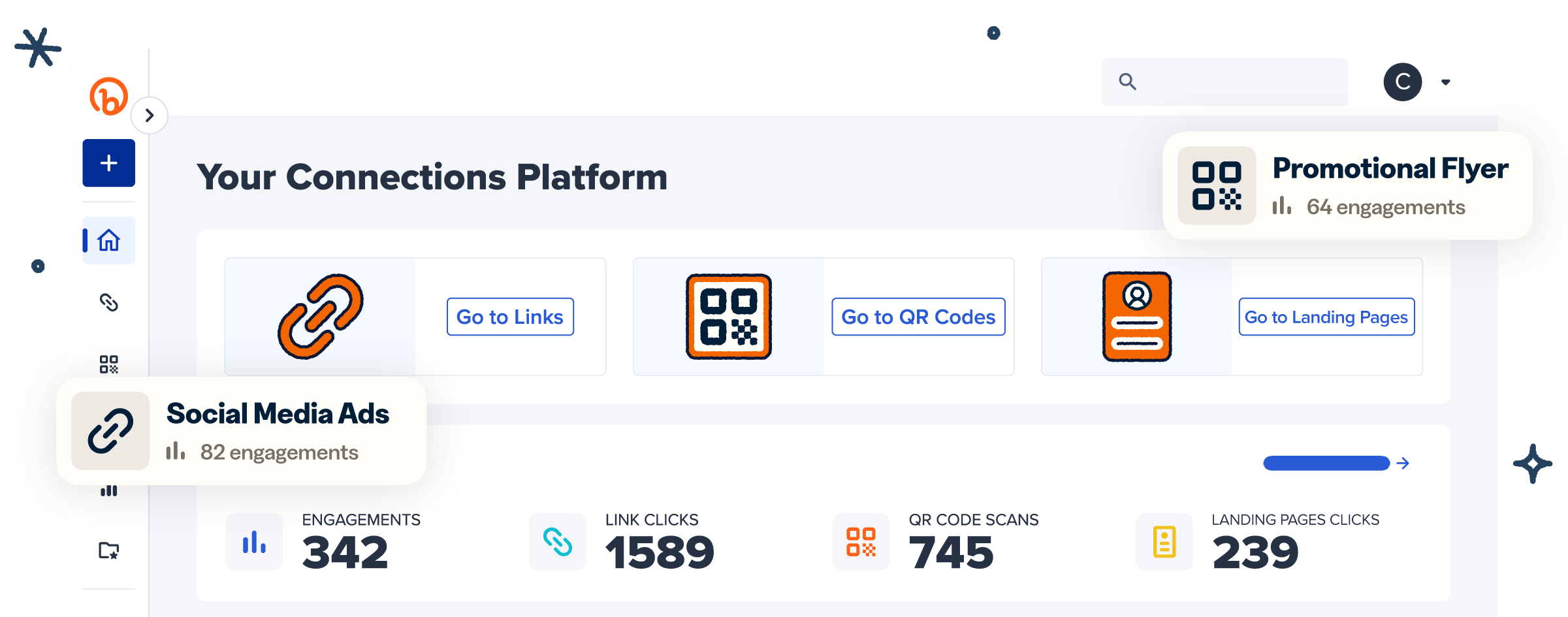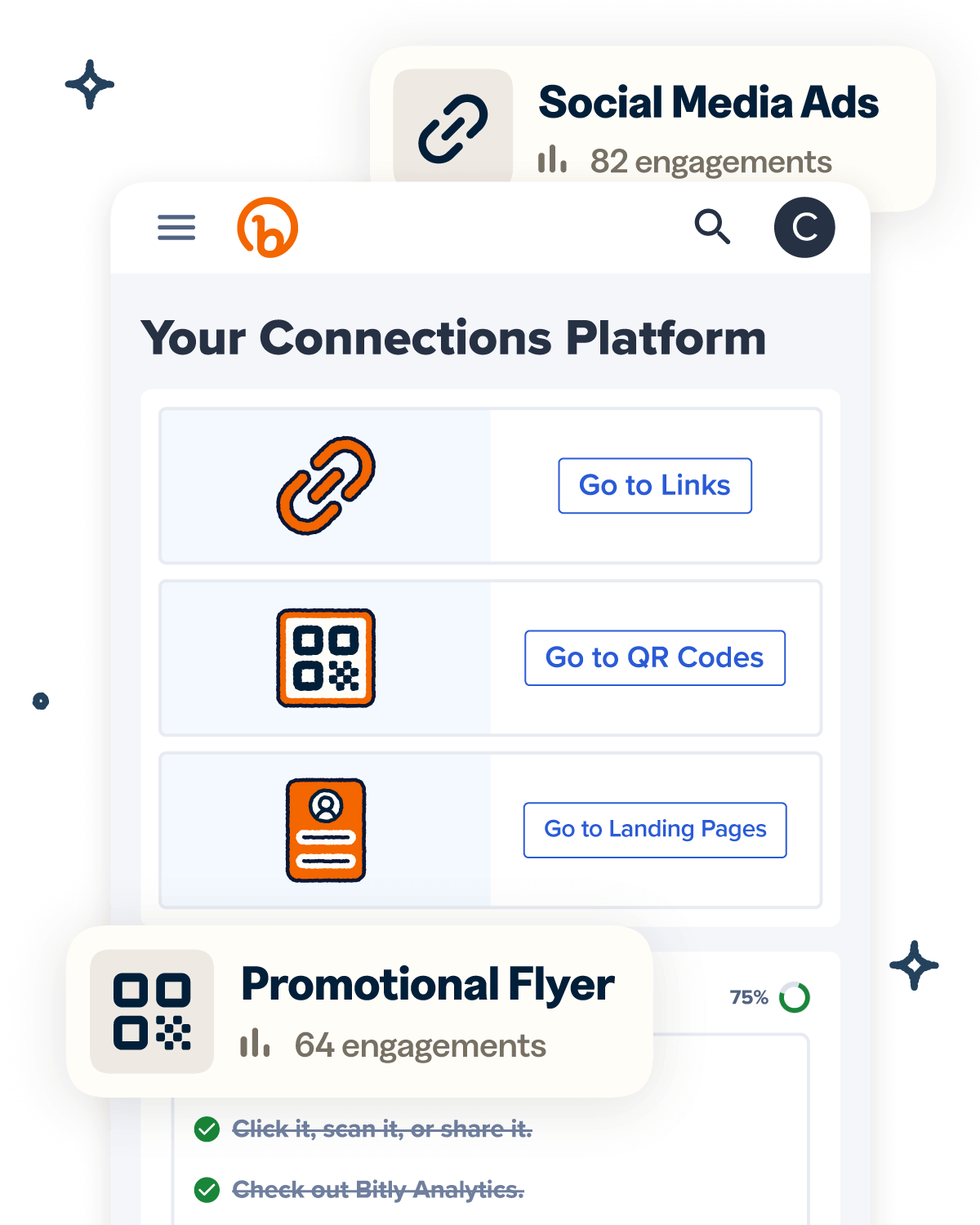Printed assets have a unique ability to capture attention and leave a lasting impression in a way that online ads can’t. With compelling design and copy, physical campaigns meet people where they are in daily life, standing out in their mailboxes, on their commutes, or next to their favorite restaurants. Print marketing offers a powerful way for brands to connect with their audience, but measuring its true reach and impact can be challenging.
So, how do you bridge the gap between great design and trackable results? With two platforms you likely already know and use—Bitly and Adobe Express. These two are joining forces to help you make printed assets beautiful and measurable with user-friendly QR Codes.
In this guide, we’ll explore how to optimize your print assets for maximum effectiveness. You’ll discover key factors to consider when creating QR Codes and learn five essential best practices that will help you turn in-person interactions into valuable digital connections.
The integration your print materials need
Adobe Express is your user-friendly design partner, whether you’re crafting eye-catching print ads or engaging digital interactions. Bitly is the Connections Platform with a suite of tools to drive online engagement with your audience, from short links and QR Codes to mobile-friendly landing pages.
Now, every campaign you create can become a seamless, trackable touchpoint—empowering your audience to take action with measurable impact. With the Bitly and Adobe Express integrations, you can effortlessly combine these powerful platforms to streamline your workflow and maximize results.
When designing in Adobe Express, you can seamlessly access your Bitly assets without switching tabs. Easily add an existing QR Code or branded short link to your project—or create and customize a new one—all within the platform. Then, track engagement in real time with Bitly Analytics, giving you instant insights into scans to make your printed assets that much more measurable.
Leverage the power of both platforms to save time, measure the impact of your designs, and enhance collaboration. Effortlessly incorporate trackable QR Codes and short links into your print designs, transforming in-person interactions into meaningful digital connections.
How to optimize your printed QR Codes
Print materials help you showcase your brand with eye-catching design and clever copy. But when paired with a well-placed QR Code created through Bitly and Adobe Express, you can take it a step further—offering your audience a seamless way to learn more, redeem a discount, or complete a purchase.
Maximize the effectiveness of these touchpoints by focusing on a few key traits to optimize your QR Codes, ensuring they’re as user-friendly and impactful as possible.
Accessibility: Make QR Codes for everyone
Make the QR Codes on your printed materials available to everyone in your audience. Enhance the accessibility of your QR Codes by optimizing for the needs of anyone who might encounter them and want to scan by:
- Ensuring your QR Codes are large enough to be scanned easily, even by individuals with visual impairments.
- Placing codes on posted materials—such as a poster outside a physical location—at a height where anyone can easily reach and scan them.
- Designing QR Codes with highly contrasted colors so they’re easy to see. Black-and-white codes are the norm, but you can also use two contrasting brand colors to make your codes pop.
- Linking to pages that are viewable and responsive on any device and include accessibility features, such as image alt text, to support visually impaired users.
Consider the experience of anyone who might want to scan your QR Codes and ensure it’s easy for them to do so.
Readability: Ensure anyone can scan
QR Codes are a surprisingly resilient marketing tool, remaining scannable even when up to 30% of their pattern is damaged or covered. Still, it’s important to prioritize readability to ensure your audience can easily take the next step.
For instance, don’t stretch the QR Code from its original square proportions when placing it in a design or printing. Color contrast matters here, too, as colors that are too similar can make your code unreadable.
Maximize readability by including the “quiet zone,” a white border around your QR Code that separates it from the rest of your design. The distinction it creates between the code and its surroundings supports reliable scanning. Each Bitly QR Code automatically includes this feature—just remind your designer to preserve this breathing room in the final layout!
Quality: Enhance your design
Printing an eye-catching graphic at a low, pixelated quality defeats the purpose of the design and doesn’t do justice to your brand. The same goes for your QR Codes. Whether large or small, codes on printed materials should be of high quality for easy scanning and a professional brand image.
Adobe Express can help:
- Start your project with a print-ready template.
- Ensure a minimum resolution of 300 DPI.
- Download your design in a print-friendly format, like a PDF, before sending it to print.
You should also ensure the right color settings (typically Adobe RGB) before printing to ensure high-quality output and color fidelity when printing your designs with QR Codes.
Engagement: Boost interactions
Consider your users’ experience with the printed materials in question. It should be easy for them to scan, of course. But does your design make them want to? Are you offering them something they’re actually excited about and interested in or just what you think they want? Does the design make them feel something: laughter, hope, or even hunger?
Your audience is always asking, “What’s in it for me?” You need to answer that question quickly—almost at a glance—to encourage them to take out their phone and scan. Use insights from tools like Bitly Analytics to understand your audience and optimize visuals, text, and QR Codes for better user engagement.
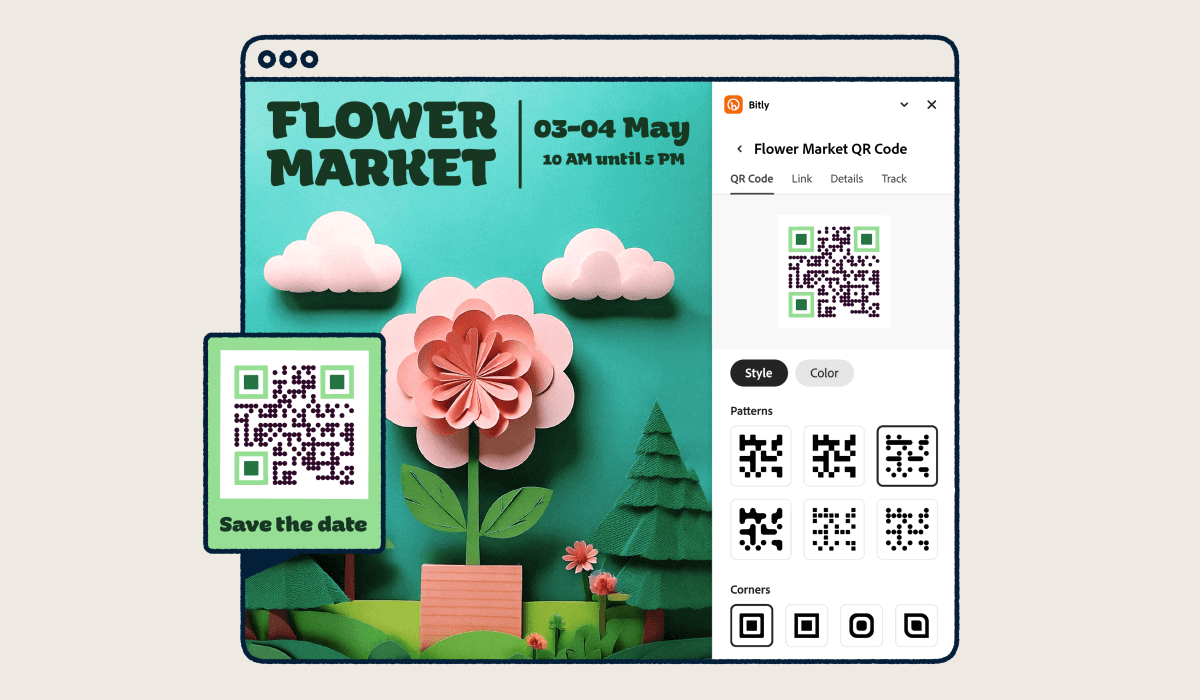
5 ways to elevate your print materials with Bitly and Adobe Express
If you’re creating your QR Codes with accessibility, readability, quality, and engagement in mind, you’re already on the path to creating trackable printed materials that drive connections. Follow these tactical next steps when implementing QR Codes to turn printed materials into digital touchpoints.
1. Get sizing and placement right
Just as no two marketing campaigns are created equally, you shouldn’t use QR Codes the same way across your printed assets either. Your design team should create assets with digital tools in mind and strategically place QR Codes within the design.
Start with sizing. Know the constraints you’re working with, including the overall size of the asset and general guidelines for QR Codes. The minimum size for a QR Code is 2 cm x 2 cm (or 0.8 in x 0.8 in), which is ideal for business cards and small product packages. While there’s no formal upper limit for size, remember the 10:1 size-to-distance ratio for scanning. For example, if the QR Code is one foot wide, it should be placed about 10 feet away from the user for optimal scanning. For billboards or other sizable outdoor ads, consider the typical distance where passersby would likely scan, and calculate your ideal size from there. For smaller flyers and similar materials, you have some flexibility in choosing the ideal size based on the asset and how far away your audience is likely to be.
Once you’ve decided on sizing, be thoughtful about the code’s placement within the design. For instance, if you’re adding a QR Code to a flyer or creating a poster for your storefront, your scans will likely come from foot traffic. Position the QR Code (and the flyer itself) in a spot that’s easy and efficient for people to scan. Make it prominent enough that interested consumers won’t miss it, but ensure it doesn’t overshadow the engaging copy and beautiful graphics designed to convince them to scan.
2. Bring your brand to life
A classic black-and-white QR Code will certainly get the job done and help your audience take action. But with creative QR Code design, you can also strengthen brand affinity and elevate your designs. Bitly QR Codes are incredibly customizable—make them your own by:
- Adding your brand’s logo or a social media icon.
- Adjusting the colors—just be sure to maintain high contrast! A dark code on a light background works best for scannability.
- Choosing your preferred code style—whether more rounded or square pixels—and frame.
Once you’ve created the code, you or your design team can easily access and incorporate it into any printed asset, turning it into a unique and eye-catching touchpoint.
Pro tip: Create your fully customized Bitly QR Code in Bitly first, then easily import it into Adobe Express to incorporate into your designs. Alternatively, generate your QR Code directly in Adobe Express and seamlessly integrate it into your creative projects.
3. Clarify your call to action
In both digital and print marketing, brands must quickly show consumers the value of taking the next step—making a strong call to action (CTA) essential. Create urgency by signaling exactly what someone gets if they scan.
Your CTA should be simple, clear, and compelling. Will they get a free resource, early access, insider info, an enticing discount, or a fascinating story? The text next to your QR Code needs to efficiently communicate these details so consumers feel like they’re missing out if they don’t scan now. Try CTAs like:
- Download our free guide now
- Get your first box free
- Sneak a peek at our next launch
- Read our story
Make the CTA your own, but keep it clear and concise. Consumers move fast—you only have seconds to grab their attention and get them to scan.
4. Aim for compelling over cluttered
QR Codes on printed assets are a tool to guide your audience to the next step. When crafting copy for your designs, create a compelling story that sparks curiosity and motivates passersby to pull out their smartphones and scan.
Keep your QR Code text brief to avoid overwhelming the design. Focus only on what matters most—a simple description or key selling points that drive action. Save detailed information for the landing page, where interested customers can learn more after scanning.
5. Track your analytics for powerful insights
Once you’ve created, printed, and placed your print design where your audience will see it, the next stage of your campaign begins: gathering data, analyzing audience behavior, and refining your strategy.
Unlike digital campaigns, print assets are traditionally static—but with Bitly QR Codes, you gain valuable flexibility. For users on paid plans, the Bitly redirect feature allows you to update the destination URL of your QR Code at any time without reprinting materials. This means you can seamlessly adjust campaign landing pages, fix broken links, or adapt to changing business needs while maintaining a consistent user experience.
Additionally, you can regularly tune into how many QR Code scans are coming in. Measure offline marketing with Bitly Analytics by reviewing performance by location (city/country) and gain insights into the ROI of your designs and ad placements based on the traffic and sales generated from your print campaigns. Compare notes between your marketing and design teams, and use the insights gathered to improve and optimize your next campaign.
Turn in-person interactions into digital connections
Print isn’t a lost art when used strategically—in fact, some major brands are re-introducing print marketing channels to connect with audiences in a unique way. As digital marketing grows, printed assets have the chance to stand out and grab attention by swimming against the current.
Adobe Express is a simple, user-friendly platform to help your brand create eye-catching print designs, no matter the medium. Turn these materials into trackable, actionable channels for connection with your audience using Bitly tools like QR Codes or even short links. Explore the integration between these two solutions to see how they can benefit your team, and get started with Bitly today to take your print campaign further.