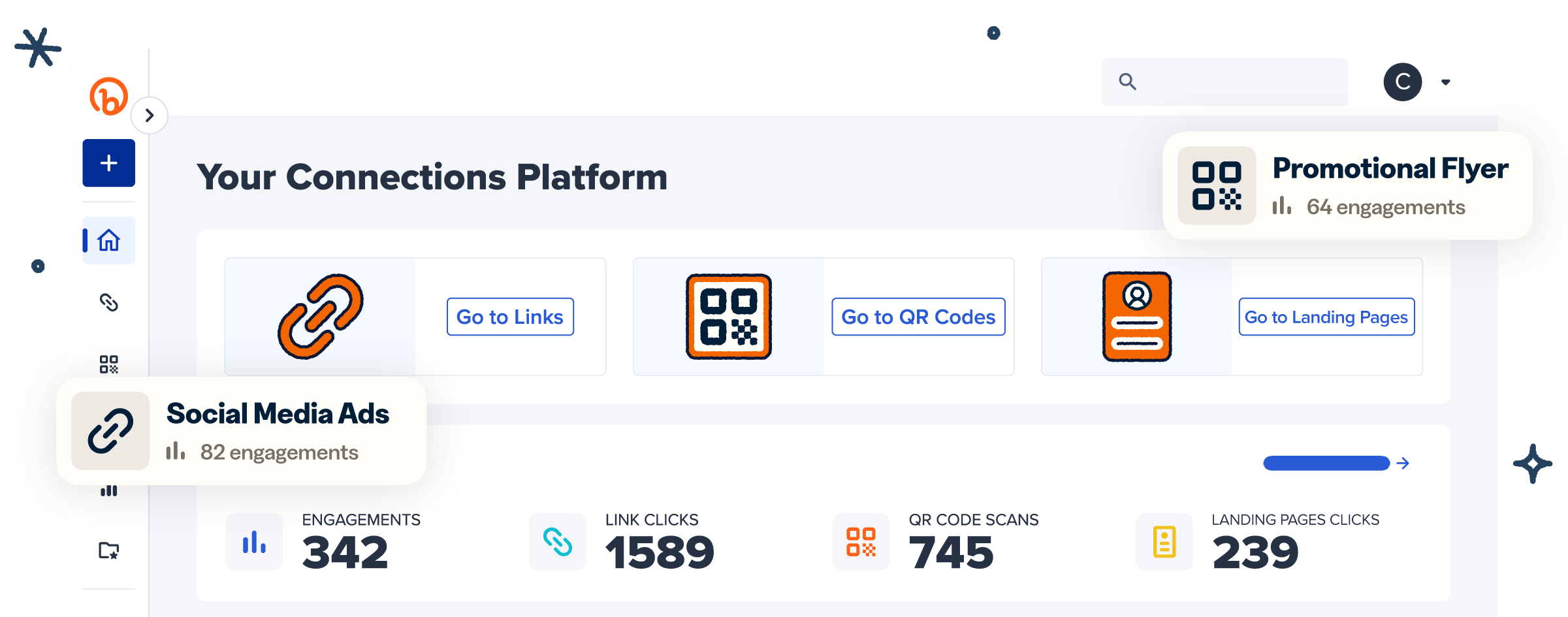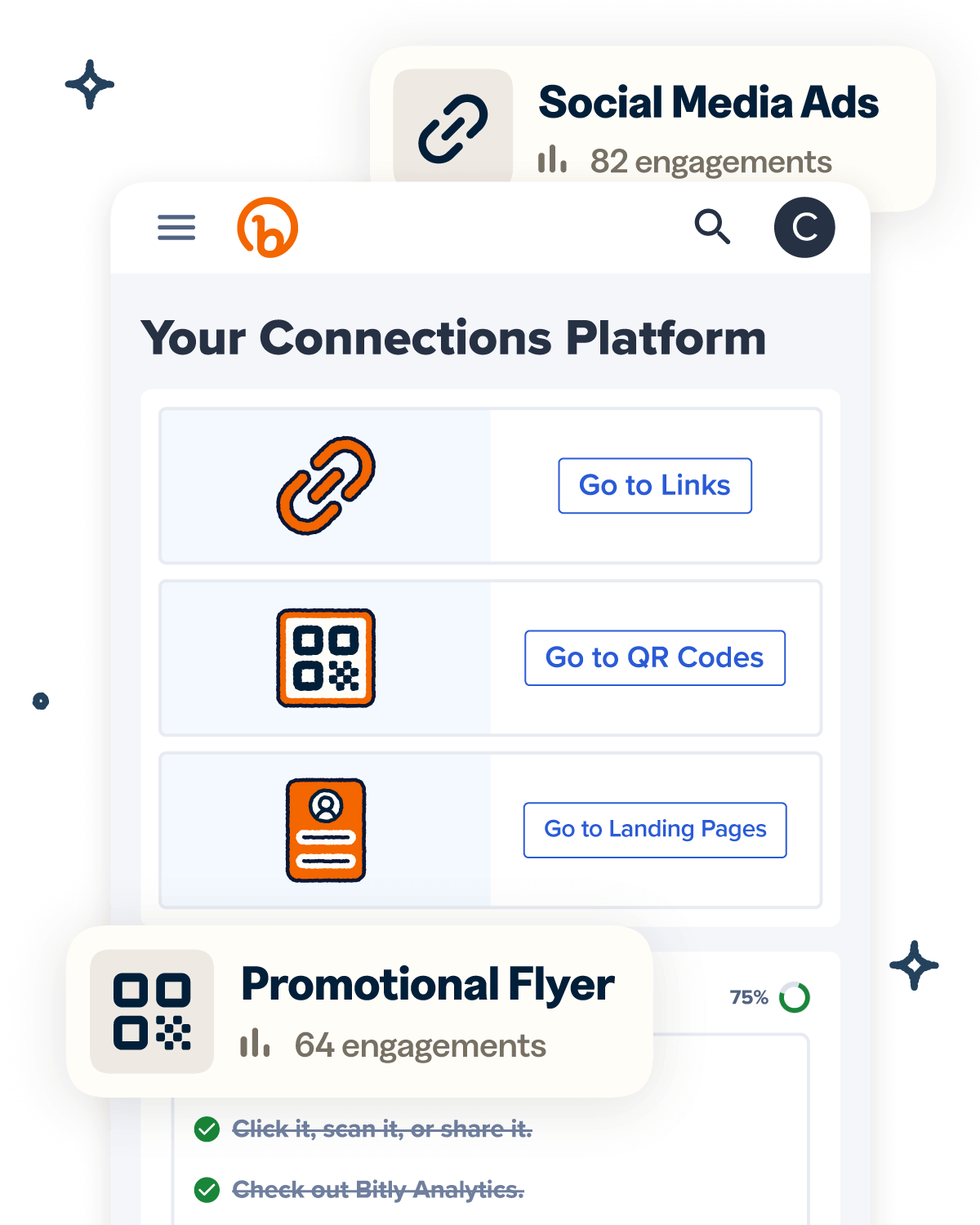On any given day, you wear a ton of hats. As a marketer, you might optimize operations on your team, deliver top-notch written content, and brainstorm your next campaign theme. Designers—you create eye-catching graphics and illustrations that bring a vision to life and organize each element to draw the audience’s eyes straight to the most important information. All of your efforts come together to execute dazzling creative campaigns that meet the audience at the exact right moment.
While juggling these diverse responsibilities, you need powerful tools that streamline your workflow, enhance team collaboration, and boost productivity across every project.
That’s why Bitly’s new integration with Adobe Express is here to revolutionize your creative workflow. We want to make it that much easier and faster for teams to turn beautiful designs into trackable digital connections for their brand. Let’s explore why this integration wins and six tips to help you maximize its value.
Bringing two of your favorite tools together
Adobe Express and Bitly each boost your marketing efforts and support your processes—together, they’re a match made in integration heaven. Let’s explore their individual strengths and how integrating the two takes their value even further.
How Adobe Express enhances team collaboration
If you’re here, you’re probably already an Adobe Express fan—how could you not be? Adobe Express supports design made easy, letting you create a wide range of marketing materials for any channel, from social media graphics to flyers to videos. It’s a user-friendly and efficient tool for creating and editing your brand’s imagery.
But Adobe Express isn’t just helpful for individuals. Its strengths also lie in its ability to help marketing and design teams work together better. Adobe Express gives you in-depth collaborative features like:
- Shared templates. Skip the early back-and-forth of the approval process. Instead, decide on pre-approved, brand-friendly templates that anyone can use—and save everyone a few meetings or emails.
- Project co-editing. Work together smarter, not harder. You and a coworker can work on the same project simultaneously without having to double-check who’s accessing a project and when. Check off your next task while your colleague does the same.
- Comment functions. Simplify edits and questions on your next design or campaign by leaving comments in Adobe Express. By making your comments in the project itself, everyone saves time when making changes and checking on updates later.
Many of the best marketing campaigns are born from team collaboration—and Adobe Express empowers your team to create together seamlessly, unlocking their full creative potential without the usual roadblocks.
How Bitly creates powerful, trackable connections
Every high-performing campaign needs beautiful visuals and copy that appeals to your ideal customers and next loyal fans. But design is just the beginning—getting your audience to take action is what truly matters. That’s where Bitly comes in.
The Bitly Connections Platform gives you an entire suite of tools to turn any campaign into a trackable touchpoint. Create memorable and trustworthy short links, engaging QR Codes, and user-friendly, no-code mobile landing pages your audience will love, all helping to boost user engagement and interactions. No matter the channel, every campaign can thrive with these powerful connections. For example, you can:
- Turn your next billboard into a springboard for traffic and sales with a QR Code to check out your new product release.
- Make a paid ad or SMS campaign an enticing invitation to enjoy a discount via a branded short link.
- Drive more loyal fans to your content, deals, and announcements with a Bitly Link-in-bio Page you can share from any of your brand’s social media profiles.
The best part? With Bitly Analytics, you’ll gain valuable audience insights every time they click or scan. Discover what resonates most with your audience so your next campaign performs better and is more impactful.
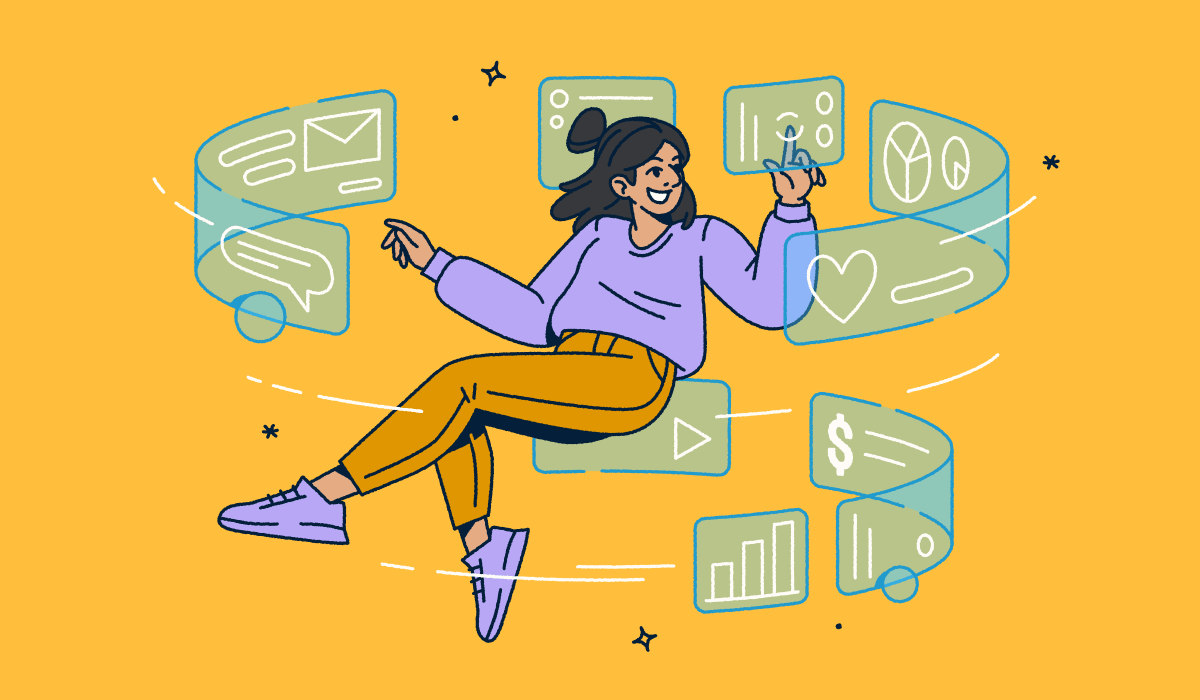
Why Adobe Express and Bitly are the perfect pair
Both Adobe Express and Bitly are powerhouse marketing tools on their own. Now, you can harness both of their strengths at the same time.
We already covered the incredible collaboration features in Adobe Express. Now, you can take those team-sharing capabilities even further by adding Bitly QR Codes and short links to your next creative campaign. After adding the Bitly add-on to Adobe Express, access your Bitly QR codes and short links right within your design. These tools will not only enhance your beautiful campaigns but also make them more actionable and measurable.
Boost team efficiency by creating reusable design templates for Adobe Express. Include pre-approved Bitly QR Codes or short links to fast-track decisions about which destination to include in a campaign. This approach accelerates production, no matter who’s overseeing the campaign. Even if design isn’t your forte, you can rely on a template to ensure your graphics look great and your trackable digital connections are ready to go. You can also create new links and QR Codes right from Adobe Express for a one-stop shop to generate your graphics and touchpoints—all from the same platform.
Your team has more than enough work on their plate. Simplify their workload with workflows that actually work for everyone, and create campaigns that cover all the bases more efficiently than ever.
6 tips for tapping into the new Bitly integration with Adobe Express
Now that we’ve explored how the integration works and how it can benefit your team, let’s unpack six tips to help you get the most out of both these tools.
1. Brand QR Codes consistently
With Bitly’s QR Code customization features, you can create and design QR Codes that reflect your brand’s colors and unique style preferences. And with Adobe Express also on your team, you can streamline approvals and standardize the designs of your codes!
Create a handful of approved QR Codes in collaboration with both design and marketing teams. That way, the next time your design team creates a graphic, they can easily select a marketing-approved Bitly Code to incorporate into the Adobe Express design. Your designs will remain consistent, on-brand, and trackable!
2. Ace the placement and sizing of your QR Codes
QR Codes are a versatile addition to almost any of your marketing materials—but strategic placement is key to ensuring they support the goals of your campaign. Fortunately, your design team, with some help from Adobe Express, can ensure you find the right location and minimum QR Code size every time.
This is a perfect opportunity for marketers and designers to collaborate—while marketing manages the project details and strategy of the final material, designers know exactly how and where a QR Code will fit seamlessly into the design. Don’t forget to share production dimensions with your design team so they can make informed recommendations about QR Code placement and size.
Once you’ve found the best placement for a particular campaign, Adobe Express and Bitly help in a couple of key ways:
- A/B Testing: If you have the time and resources, experiment with a few different QR Code designs and placements. Glean insights from Bitly Analytics to learn which ones are getting the most user engagement, and then choose the one that delivers the best results.
- Create asset-based templates: Be sure to create templates in Adobe Express that standardize the optimal (and approved) location and size of QR Codes across different mediums (for example: a billboard versus a flyer versus a TV ad).
3. Keep your Bitly links organized
Stay aligned with your whole team by implementing a plan to organize your short links. In Adobe Express, you can access existing Bitly Links and create new ones, indicating the destination, title, and custom back-half for your link. Designers can quickly retrieve the assets they need to create interactive campaigns, and marketers can generate new touchpoints with ease—all from within the same design platform.
To ensure accurate and insightful tracking, create and manage your campaign links—complete with custom back-halves and any necessary UTM parameters—directly in Bitly before bringing them into Adobe Express. Teams can use Bitly to generate and track links, then collaborate via Adobe Express commenting or co-editing features to ensure the right links are used in creative assets!
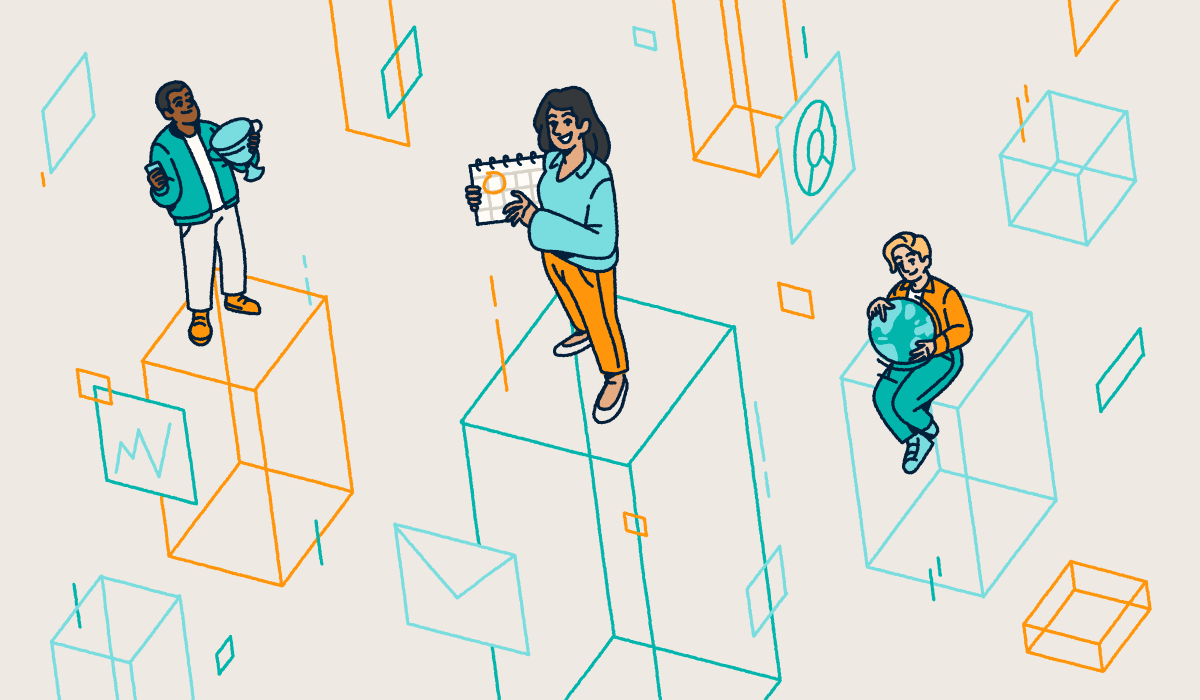
4. Improve your designs with analytics
Campaign measurement isn’t just for gauging which offers or messaging resonate most with your audience. You can also lean on Bitly Analytics to learn which designs your audience responds to. The right graphics—including elements like icons, colors, and fonts—can influence the actions that the audience takes (or doesn’t take).
With the powerful combination of Bitly and Adobe Express, you can quickly gauge how a new creative campaign was received by your audience—all thanks to the insights provided by the digital tools you’re using! Within the Bitly Connections Platform, you can even look at metrics like clicks or scans by geographic location to see where a new design is best received and rinse and repeat for future campaigns.
Pro tip: You can review the clicks or scans for a specific short link or QR Code from Adobe Express by heading to the “Track” tab.
5. A/B test your creative campaigns
With Bitly and Adobe Express working in tandem, testing individual elements of your creative campaigns is easier than ever. Try A/B testing—sending two different versions of a campaign to subsets of your audience to compare performance side-by-side. A/B testing lets you compare and validate the effectiveness of your product or service messaging, imagery, or calls-to-action.
As a best practice, you should only change one element of your design at a time when A/B testing to confirm the reason for an audience’s preference. In Adobe Express, you can duplicate a design and change just a line of copy or swap out a button. Then, create unique Bitly Links or QR Codes for both campaigns to test the performance of each one.
6. Make your designs responsive
Adobe Express isn’t just for your print marketing and social media campaigns—it lets you quickly mock up an entire webpage, using Bitly Links to guide visitors forward and track audience engagement. To make the most of both tools, use Adobe Express features to create a responsive page design that adapts to users’ needs, whether they’re visiting from a phone, desktop, or tablet.
Take this strategy one step further by embracing mobile-first design principles that can help you convert more visitors. Like its name suggests, with this approach, designers first create the page in a mobile-friendly format, then expand features to desktop and tablet views after. Since most web traffic now comes from a smartphone, a mobile-first approach can be the best way to prioritize the user experience for a large portion of your audience.
Start creating beautiful, trackable campaign assets today
The only team more powerful than the integration between Bitly and Adobe Express? Your team. That’s why we can’t wait to see you harness these tools to make every campaign not just beautiful but also engaging, actionable, and trackable at every turn.
Ready to see the Bitly and Adobe Express integration in action? Head over to the official announcement to learn more about what’s in store. And if you haven’t already, get started with Bitly today to make your next creative campaign even more measurable and build deeper digital connections, one click and scan at a time.